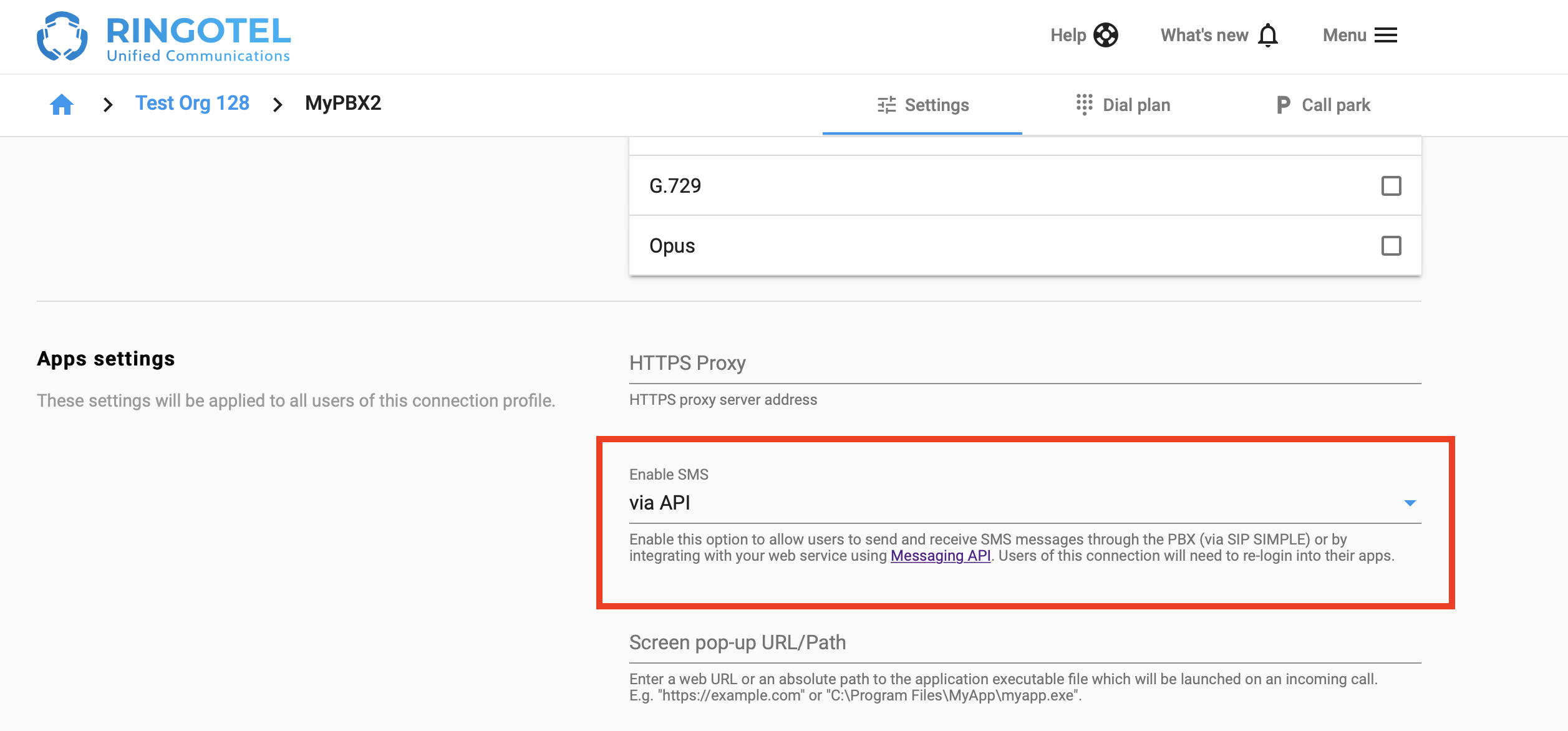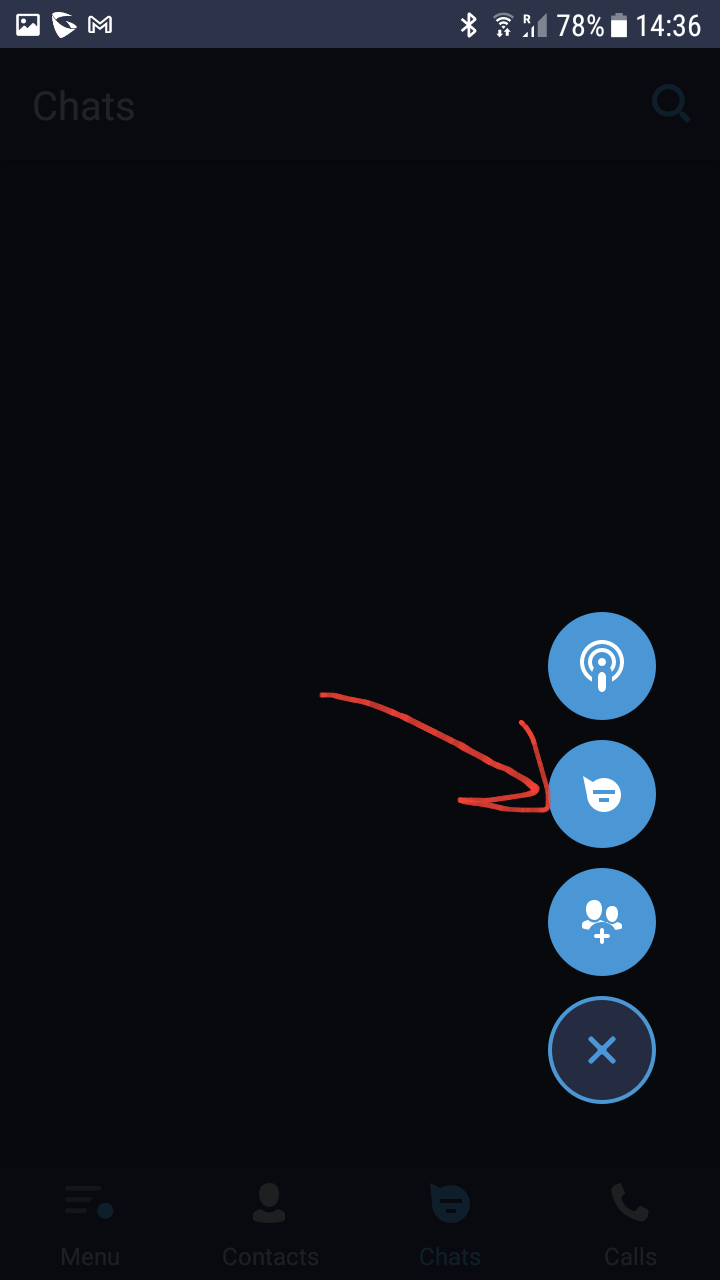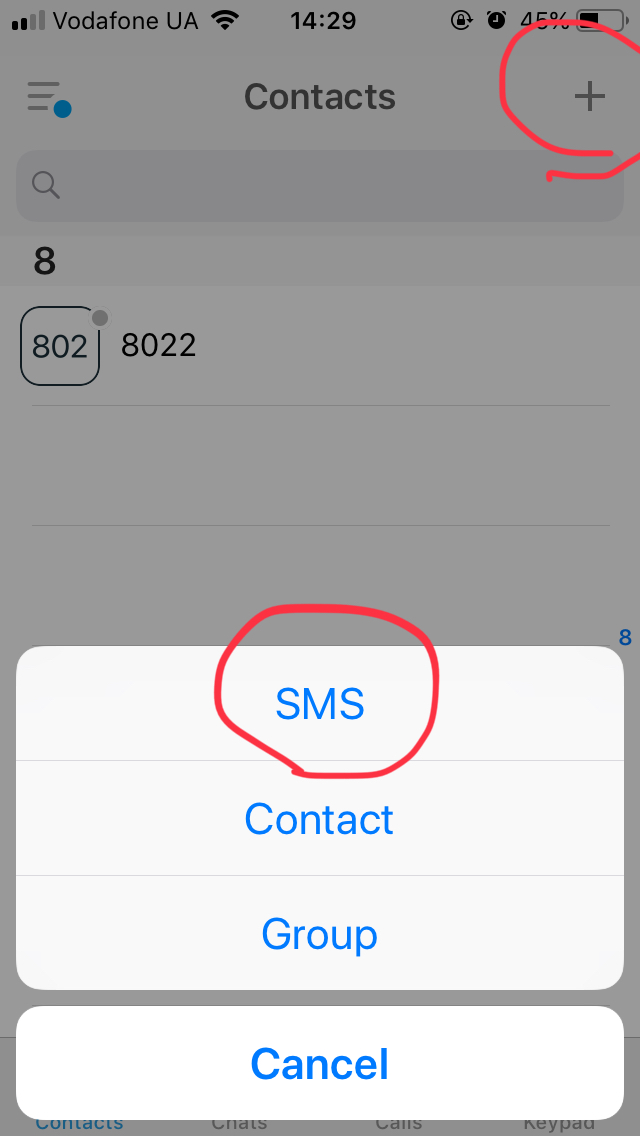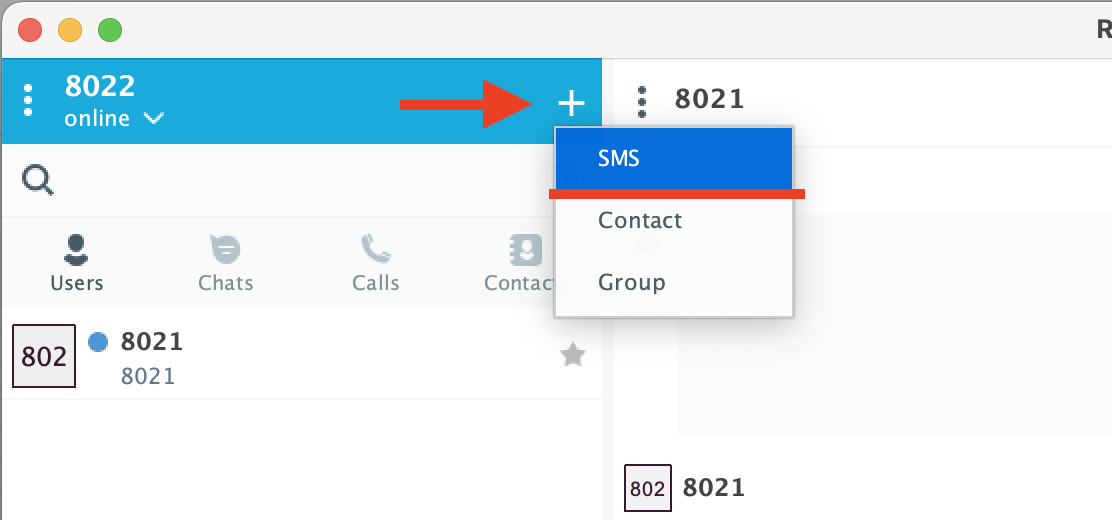This feature allows Ringotel users to send and receive SMS through the connected PBX (if it supports SIP SIMPLE) to any internal or external numberor via integration with Ringotel Shell Messaging API.
Prerequisites
FirstlyIf you enable SMS via SIP SIMPLE, make sure that your PBX supports the SIP SIMPLE protocol as all SMS text messages will be routed via connected PBX.Secondly, if you want users to send and receive SMS to external numbers and not only to the PBX extension, you’ll need to connect a SIP trunk from the VoIP provides provider that supports SMS over SIP is connected.
LastlyAlso, ensure that the Ringotel app on users' devices is updated to the latest version.
How to enable
To enable functionality, in your Ringotel admin portal, open connection settings and check select Enable SIP SMS boxSMS to either via SIP SIMPLE or via API, then click Save changes.
Users will need to re-login into their apps. Afterward, to send SMS, hit the “plus“ button in the iOS or Mac/PC app or switch to the Chats tab and hit the FAB icon, then the chat button to create a new SMS.