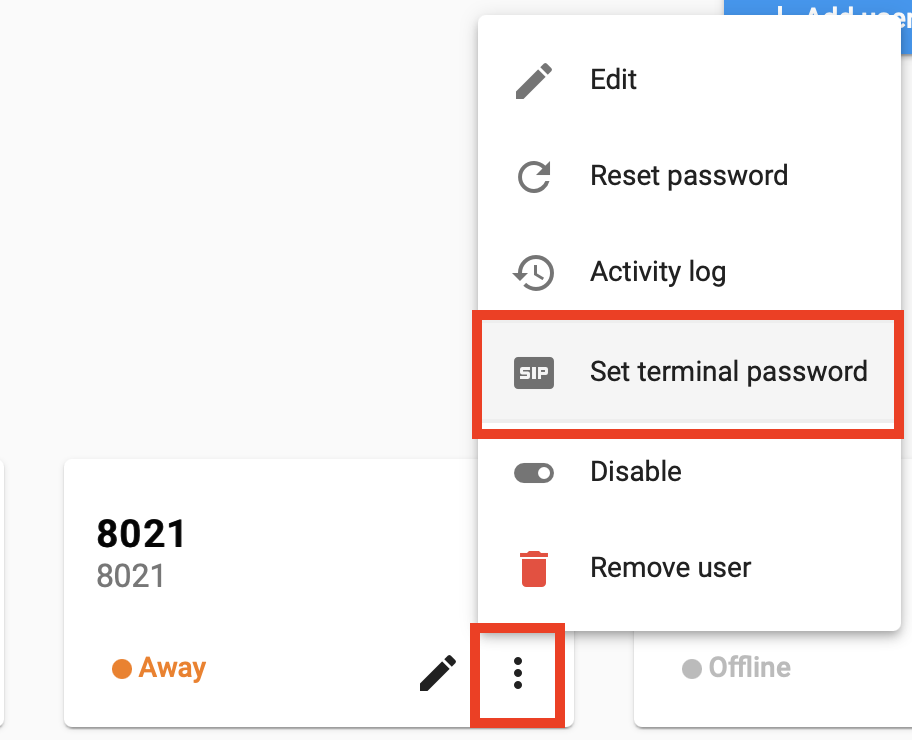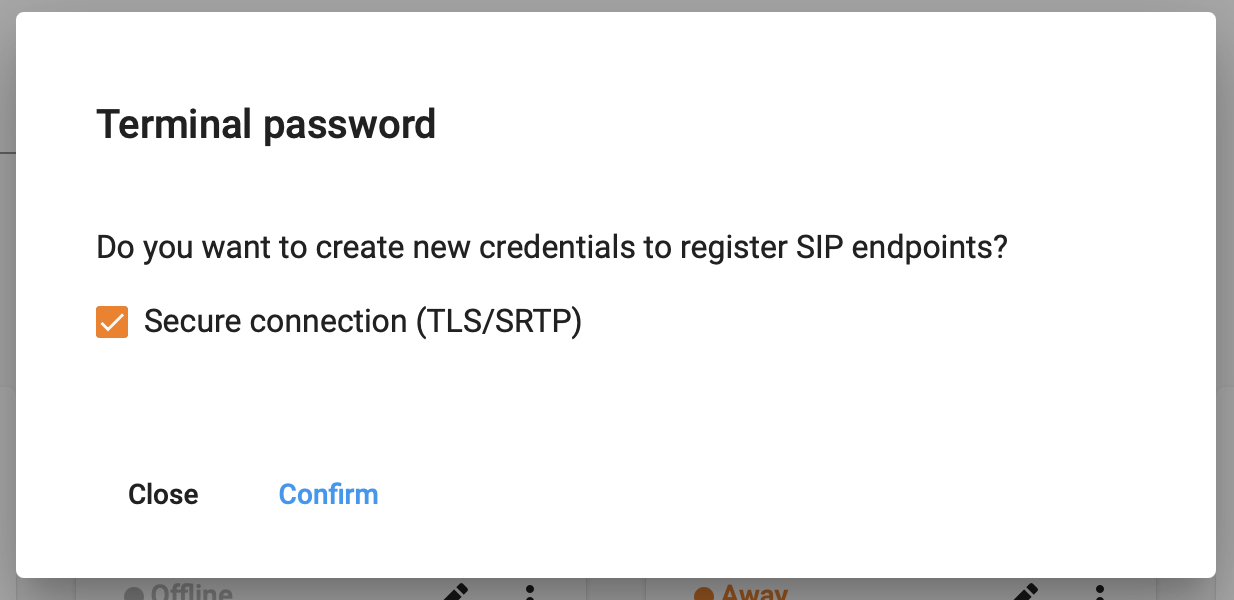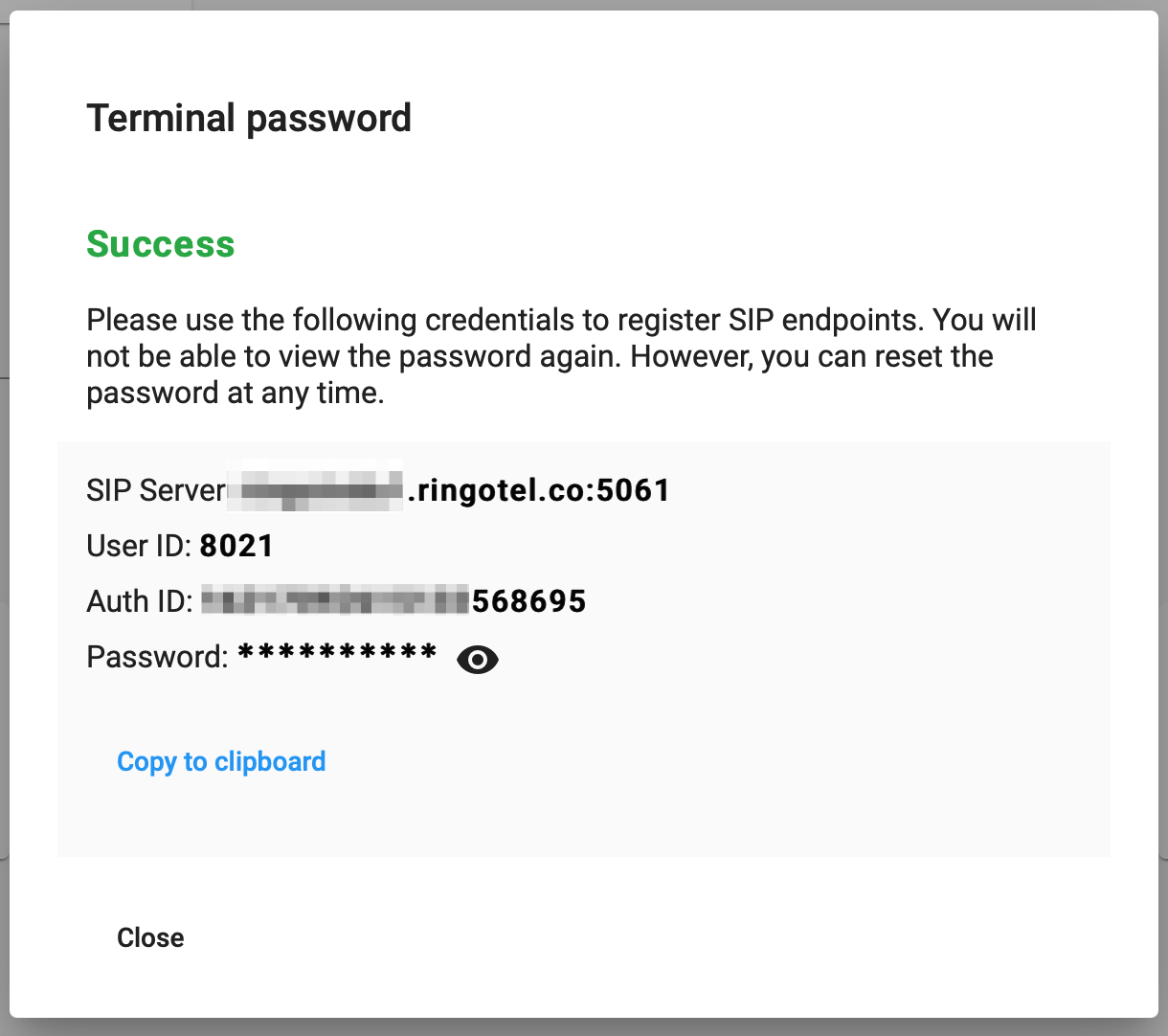Ringotel not only provides feature-rich softphones, but also a robust communication platform that streamlines apps provisioning, push notifications, secure VoIP tunneling, cloud call recording, and more.
With the latest update, you can register any SIP endpoint to the RIngotel platform and securely route voice traffic to your PBX server. It provides the following benefits out-of-the-box:
Secure connectivity for remote workers. When connecting remote users, to make sure that your infrastructure remains secure, instead of deploying a VPN, or SBC, or reconfiguring your Firewall/NAT from time to time, Ringotel works as a secure VoIP tunnel routing voice traffic between remote users and your PBX.
Synchronize of call detail records and call recordings between devices. In your Ringotel desktop or mobile app, you will see not only incoming calls but also outgoing calls made via the IP Phone. You would also be able to listen to call recording on demand right from your Ringotel app.
Easily switch calls between devices (coming soon). During the conversation on your Ringotel mobile or desktop device, easily switch the active call to your IP Phone and continue the conversation without call interruption.
CRM integration (coming soon). Synchronize calls made via the connected IP Phone with CRM records - create leads and call details with call recordings, pull contact details from the connected integration.
How does it work?
To connect SIP endpoints, firstly you need to create a new terminal password for each activated user in your Ringotel admin portal.
Navigate to the organization’s dashboard
Open the user’s context menu and select “Set terminal password”
Check the “Secure connection (TLS/SRTP)” if a SIPS connection is required
Use the generated credentials to configure your SIP endpoints