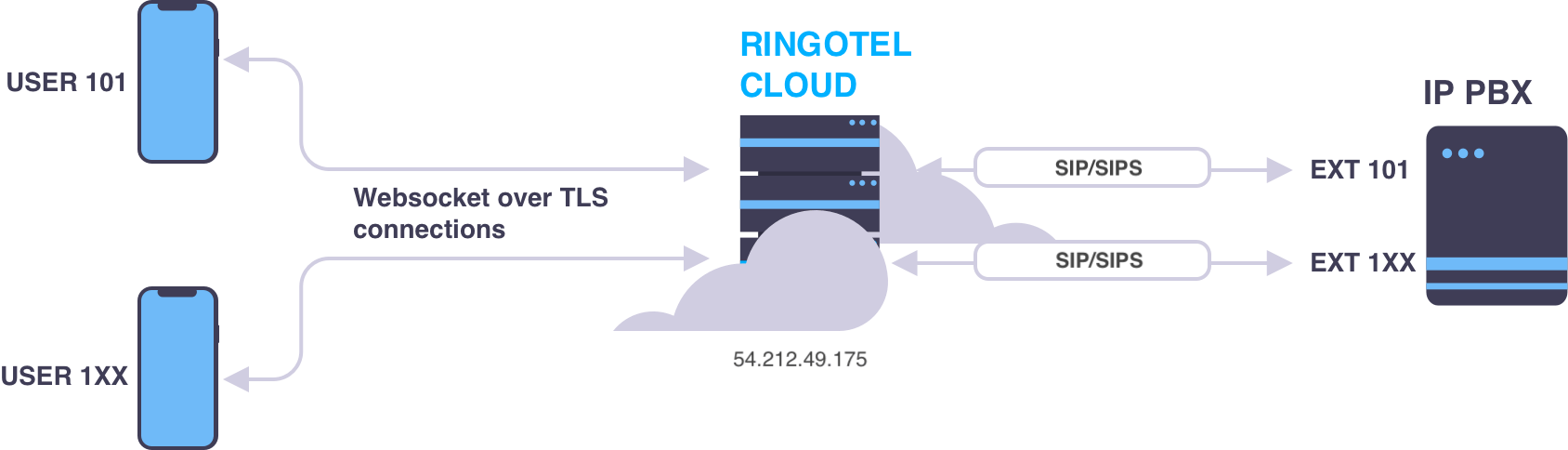Ringotel mitigates security risks by communicating with your PBX only from the trusted networks. It works as a secure VoIP tunnel that routes voice traffic form remote users to the connected PBX(s).
Ringotel’s unique architecture provides a number of advantages. You can find them on our dedicated How Ringotel Works web page.
Configure Firewall between the PBX and a Ringotel server
Please configure your Firewall/NAT to allow incoming traffic from the Ringotel IP(s) to the SIP (TCP/UDP) and RTP (UDP) ports configured on your PBX. Choose the IP address of the region which you configure when creating an organization in your Ringotel Shell portal (it is not required to white-list all regions).
Region | IP Address |
|---|---|
Dublin | 52.49.236.53 |
London | 35.179.99.238 |
US West | 54.212.49.175 |
US East | 54.144.152.6 |
Frankfurt | 18.158.192.13 |
Singapore | 175.41.182.209, 13.215.100.9 |
Australia | 52.64.60.63 |
India | 15.206.18.117 |
This list of IP addresses and regions is not exhaustive and will be occasionally updated.
Configure Firewall between the Ringotel users and a Ringotel server
Depending on the organisation's region, a user must be able to communicate with one of the Ringotel servers provided above. The following ports must be opened for users for outbound connections:
443 (TCP)
40000-44999 (UDP)